AUTEL MaxiTPMS TS501 TPMS Service Diagnostic Tool Auto Scan Diagnostic-Tool OBD2 Car Scanner Diagnostics OBDII Code Reader



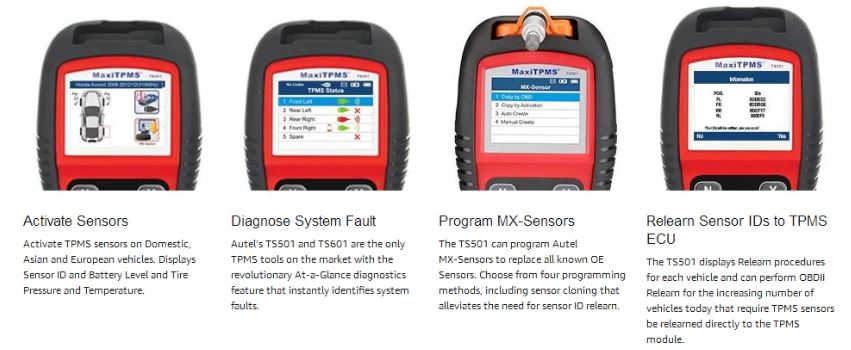



| รหัสสินค้า | AUTEL MaxiTPMS TS501 TPMS Service Diagnostic Tool Auto Scan Diagnostic-Tool OBD2 Car Scanner Diagnostics OBDII Code Reader |
| หมวดหมู่ | เครื่องมือวิเคราะห์รถยนต์ แบบรวมทุกยี่ห้อ |
| ราคา | 14,000.00 บาท |
| สถานะสินค้า | Pre-Order |
| ลงสินค้า | 22 ก.ย. 2561 |
| อัพเดทล่าสุด | 22 ก.ย. 2561 |
| จำนวน | set |
รายละเอียดสินค้า
Autel MaxiTPMS TS501 Features & Functions:
1.Activates ALL magnetic, frequency and tire deflation triggered sensors using 125KHz continuous or modulated wave signals
2.Receives both 315MHz and 433MHz signals
3.Reads / writes sensor ID from vehicle ECU
4.Reads / clears codes of TPMS system and reset malfunction indicator light
5.Reads data including sensor ID, tire pressure, temperature, battery condition, OE part number, relearn information
6.Programs vehicle ECU to learn sensor IDs and positions
7.Checks Remote Keyless Entry (Key FOB) for transmissions
8.Graphs vehicle with 4 or 5 wheels to simplify the diagnostic process
9.Pre-selection process offers faster activation and diagnostics
10.Provides visual and audible responses to confirm sensors are working properly
11.On-screen code definitions
12.Incredibly easy to use with intuitive navigation and step-by-step on-screen instructions
13.Proper LF signal to prevent being fooled by other RF signals
14.Built-in rechargeable Li-polymer battery
15.Automatic power-off to preserve battery life
16.Multilingual support: English, French, and Spanish, etc.
17.One year free update on the internet via USB port
18.Ergonomic design features strong housing and protective rubber boot
Autel MaxiTPMS TS501 Tool Description:
1) SIGNAL MARK – Indicates where the tool sends or receives signals.
2) LCD DISPLAY – Displays the menus and test screens.
3) N BUTTON – Cancels a selection (or action) from a menu or return to previous menu.
4) UP SCROLL BUTTON – Moves up through menu and submenu items in menu mode. When more than one set of data are retrieved, use this button to move up to previous screens for additional data. It is also used to view previous trouble code when viewing DTCs.
5) LEFT SCROLL BUTTON –When scrolling through a screen of data or text, moves to previous character and views additional information on previous screens, if recorded data content covers more than one screen.
6) HELP BUTTON – Provides help information.
7) POWER BUTTON – Long press the button to turn on/off the tool; short press the button to return to Home screen.
8) DOWN SCROLL BUTTON – Moves down through menu and submenu items in menu mode. When more than one set of data are retrieved, use this button to move down to next screens for additional data. It is also used to view next trouble code when viewing DTCs.
9) RIGHT SCROLL BUTTON – When scrolling through a screen of data or text, moves to next character and view additional information on next screens, if recorded data content covers more than one screen.
10) TEST BUTTON – Commences a TPMS Test.
11) Y BUTTON – Confirms a selection (or action) from a menu.
12) USB PORT – Connects the TPMS tool to PC for software update, data printing or battery charging.
13) POWER PORT – Connects the TPMS tool to the mains with the charger supplied for battery charging.
14) SD CARD SLOT – Holds SD card.
15) OBD II CONNECTOR – Connects the TPMS tool to the vehicle’s Data Link Connector (DLC).
Autel MaxiTPMS TS501 information excerpts:
1..Battery Charging
The TPMS tool has a 3.7V built-in lithium-ion polymer rechargeable battery. There are two means of battery charging:
ü To charge battery by power adapter.
1) Locate the power port of the device.
2) Connect the device and the power source with the adapter.
ü To charge battery by USB cable
1) Locate the USB port of the device.
2) Connect the device and the computer with the USB cable.
For optimum performance, always keep your tool sufficiently charged. It is recommended that you charge the tool for over 2 hours before the first use.
NOTE: Only use the power adapter or USB cable that is included in our pack to charge this tool. The use of unapproved power supplies may damage your tool and void the tool warranty.
2.Power Up by DLC
The tool can also be powered via the vehicle Data Link Connector (DLC). Just follow the steps below to turn on the TPMS tool:
1) Connect the OBDII Cable to the TPMS tool.
2) Find DLC on vehicle.
l A plastic DLC cover may be found for some vehicles and you need to remove it before plugging the OBDII cable.
3) Plug OBDII cable to the vehicle’s DLC.
4) Power up the TPMS tool by pressing the Power Button, and wait for the Main Menu to appear.
NOTE: OBDII connection does not support battery charging.
Autel MaxiTPMS TS501 Tool Description:
1) SIGNAL MARK – Indicates where the tool sends or receives signals.
2) LCD DISPLAY – Displays the menus and test screens.
3) N BUTTON – Cancels a selection (or action) from a menu or return to previous menu.
4) UP SCROLL BUTTON – Moves up through menu and submenu items in menu mode. When more than one set of data are retrieved, use this button to move up to previous screens for additional data. It is also used to view previous trouble code when viewing DTCs.
5) LEFT SCROLL BUTTON –When scrolling through a screen of data or text, moves to previous character and views additional information on previous screens, if recorded data content covers more than one screen.
6) HELP BUTTON – Provides help information.
7) POWER BUTTON – Long press the button to turn on/off the tool; short press the button to return to Home screen.
8) DOWN SCROLL BUTTON – Moves down through menu and submenu items in menu mode. When more than one set of data are retrieved, use this button to move down to next screens for additional data. It is also used to view next trouble code when viewing DTCs.
9) RIGHT SCROLL BUTTON – When scrolling through a screen of data or text, moves to next character and view additional information on next screens, if recorded data content covers more than one screen.
10) TEST BUTTON – Commences a TPMS Test.
11) Y BUTTON – Confirms a selection (or action) from a menu.
12) USB PORT – Connects the TPMS tool to PC for software update, data printing or battery charging.
13) POWER PORT – Connects the TPMS tool to the mains with the charger supplied for battery charging.
14) SD CARD SLOT – Holds SD card.
15) OBD II CONNECTOR – Connects the TPMS tool to the vehicle’s Data Link Connector (DLC).
Autel MaxiTPMS TS501 information excerpts:
1..Battery Charging
The TPMS tool has a 3.7V built-in lithium-ion polymer rechargeable battery. There are two means of battery charging:
ü To charge battery by power adapter.
1) Locate the power port of the device.
2) Connect the device and the power source with the adapter.
ü To charge battery by USB cable
1) Locate the USB port of the device.
2) Connect the device and the computer with the USB cable.
For optimum performance, always keep your tool sufficiently charged. It is recommended that you charge the tool for over 2 hours before the first use.
NOTE: Only use the power adapter or USB cable that is included in our pack to charge this tool. The use of unapproved power supplies may damage your tool and void the tool warranty.
2.Power Up by DLC
The tool can also be powered via the vehicle Data Link Connector (DLC). Just follow the steps below to turn on the TPMS tool:
1) Connect the OBDII Cable to the TPMS tool.
2) Find DLC on vehicle.
l A plastic DLC cover may be found for some vehicles and you need to remove it before plugging the OBDII cable.
3) Plug OBDII cable to the vehicle’s DLC.
4) Power up the TPMS tool by pressing the Power Button, and wait for the Main Menu to appear.
NOTE: OBDII connection does not support battery charging.
Autel MaxiTPMS TS501 Specifications:
1.Display:TFT color display (320 x 240 dpi)
2.Power:3.7V Li-polymer battery
3.Operating Temperature:0 to 50°C (32 to 122 °F)
4.Storage Temperature:-20 to 70°C (-4 to 158 °F)
5.Length\Width\Height:202.2mm(7.96")\106.7mm(4.20")\37.7mm(1.48")
6.Weight:2.6kg
7.Language:English
8.Special Features:NORMAL
Autel MaxiTPMS TS501 Specifications:
1.Display:TFT color display (320 x 240 dpi)
2.Power:3.7V Li-polymer battery
3.Operating Temperature:0 to 50°C (32 to 122 °F)
4.Storage Temperature:-20 to 70°C (-4 to 158 °F)
5.Length\Width\Height:202.2mm(7.96")\106.7mm(4.20")\37.7mm(1.48")
6.Weight:2.6kg
7.Language:English
8.Special Features:NORMAL


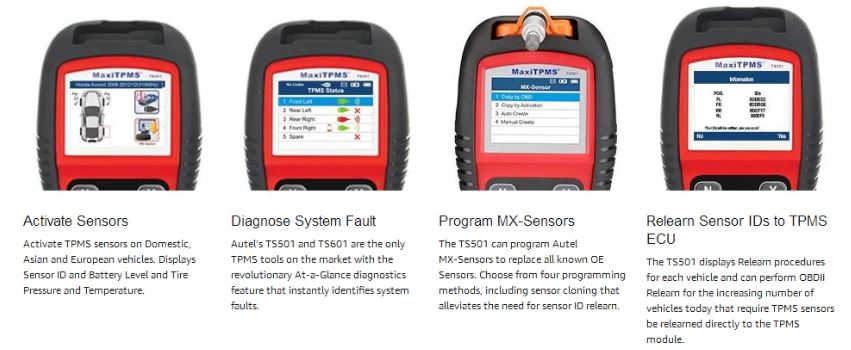



วิธีการชำระเงิน
ชำระเงินผ่านธนาคาร
ชำระเงินออนไลน์
- ค่าธรรมเนียม 3.9% + 11 THB
- การชำระผ่าน PayPal คุณไม่จำเป็นต้องแจ้งชำระเงิน เนื่องจากระบบจะจัดการให้คุณทันที ที่คุณชำระเงินเสร็จสมบูรณ์
ค้นหาสินค้า
หมวดหมู่สินค้า
ระบบสมาชิก
- ระดับ{{userdata.dropship_level_name}}
- ไปหน้าหลักตัวแทน
- ทั้งหมด {{(order_nums && order_nums.all)?'('+order_nums.all+')':''}}
- รอการชำระเงิน {{(order_nums && order_nums.wait_payment)?'('+order_nums.wait_payment+')':''}}
- รอตรวจสอบยอดเงิน {{(order_nums && order_nums.wait_payment_verify)?'('+order_nums.wait_payment_verify+')':''}}
- รอจัดส่งสินค้า {{(order_nums && order_nums.wait_send)?'('+order_nums.wait_send+')':''}}
- รอยืนยันได้รับสินค้า {{(order_nums && (order_nums.wait_receive || order_nums.wait_confirm))?'('+(order_nums.wait_receive+order_nums.wait_confirm)+')':''}}
- รอตรวจสอบข้อร้องเรียน {{(order_nums && order_nums.dispute)?'('+order_nums.dispute+')':''}}
- เรียบร้อยแล้ว {{(order_nums && order_nums.completed)?'('+order_nums.completed+')':''}}
- ทั้งหมด {{(order_nums && order_nums.all)?'('+order_nums.all+')':''}}
- รอการชำระเงิน {{(order_nums && order_nums.wait_payment)?'('+order_nums.wait_payment+')':''}}
- รอตรวจสอบยอดเงิน{{(order_nums && order_nums.wait_payment_verify)?'('+order_nums.wait_payment_verify+')':''}}
- รอจัดส่งสินค้า {{(order_nums && order_nums.wait_send)?'('+order_nums.wait_send+')':''}}
- ส่งสินค้าเรียบร้อยแล้ว {{(order_nums && order_nums.sent)?'('+order_nums.sent+')':''}}
สถิติร้านค้า
| หน้าที่เข้าชม | 2,258,234 ครั้ง |
| ผู้ชมทั้งหมด | 1,402,502 ครั้ง |
| เปิดร้าน | 17 ธ.ค. 2558 |
| ร้านค้าอัพเดท | 27 พ.ย. 2568 |
ติดต่อเรา
สินค้าขายดี
สินค้าลดราคา
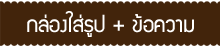

กล่อง "เขียนข้อความ" กล่องที่จะให้คุณเพิ่มข้อความ รูปภาพและวิดีโอได้อย่างอิสระตามสไตล์ของคุณเอง โดยมีวิธีการแก้ไขข้อความดังตามขั้นตอนต่อไปนี้
เข้าสู่โหมดตกแต่งร้าน > คลิกเลือกที่กล่องนี้ > เลือกเมนูข้อความ
Join เป็นสมาชิกร้านค้า




อีเมล : malilala_.11@gmail.com
TOP เลื่อนขึ้นบนสุด


